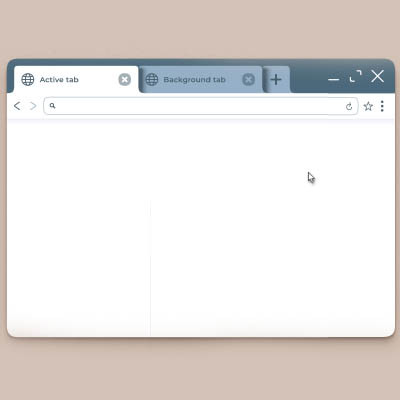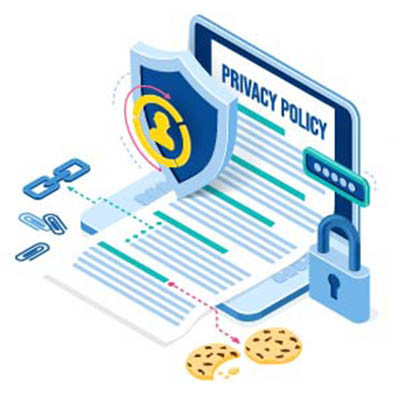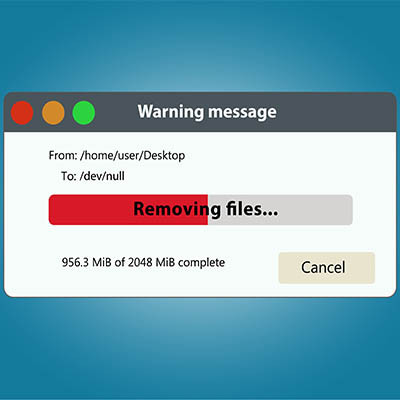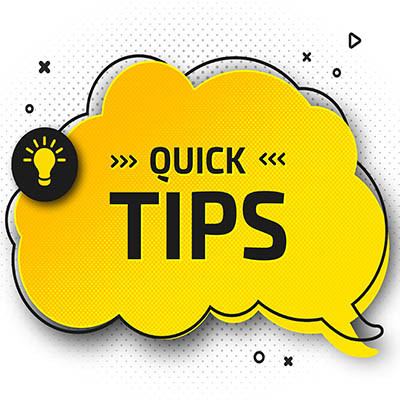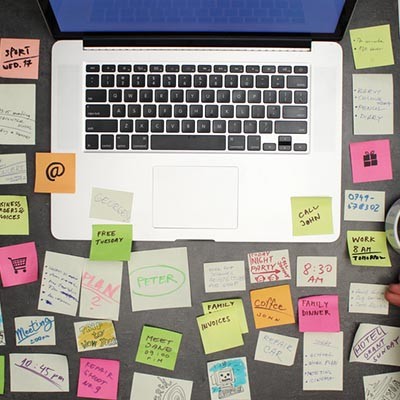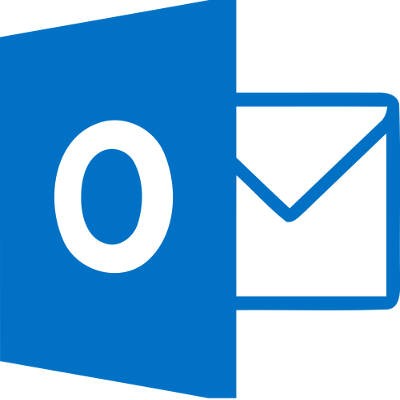Most of us use our internet browser every single day without thinking twice. Open tab, type something, click stuff, maybe panic a little when 42 tabs are open. Your browser can actually do a lot more for you, including saving you time and keeping you organized. This month, we thought we’d give you three browser tips that can seriously help you.
NetWorthy Systems Blog
We all know companies collect a lot of data. After all, your business is no exception to this rule, and you likely collect significant consumer data to facilitate operations. But if you get the itch to protect your personal privacy (and you should), there are ways to limit how much advertisers, criminals, and other companies can gain access to. Here are just a couple of ways.
We’ve all been in a place where the storage on our computer fills up a little too quickly for our liking. While you could delete or store unused files in the cloud, there is another method that you can use to quickly free up a little extra space that you might not have realized is there. If you can delete temporary files, you might find that you suddenly have a lot more storage space to play around with on your computer.
If you’re familiar with the combination
Up-Up-Down-Down-Left-Right-Left-Right-B-A-Select-Start, chances are good that you grew up in the 80s. This is because this combination of buttons is the infamous Konami Code, a cheat code that video games (and others, including some websites and software) have continued to reference since it first appeared in 1986.
Let’s examine the Konami Code’s origins, as well as the various ways it has been used since.
Google Chrome is a very popular browser nowadays. In June of this year, for example, about 65 percent of the overall browser market share was attributed to Chrome. Seeing as so many people utilize Chrome, we thought it would be helpful to share a few tips that can help make Chrome even more productive for the user.
Microsoft Word is one of the most utilized platforms in business today because it delivers the results that organizations need. Unfortunately for some of these businesses, their employees may not be as proficient with Word as they need to be. Today, we thought we would provide a few quick tips about using Microsoft Word that you can share. Let’s take a look:
Every day, it seems like there’s a new threat to be concerned about. Obviously, there’s the big one that the whole world’s been dealing with, but there’s also the smaller things that we’re supposed to be worried about… like “blue light”, for example. What is that, and what can it really do?
As it turns out, blue light is more than just a marketing gimmick, and can potentially impact your health. Let’s go over a few tips to help you filter it out, and why you may want to do so.
Look, we get it. All you want is for the technology your business relies on to just… work. While that may not always be possible, there are quite a few things you can do to help prevent issues. For this week’s tip, we’ll go over some basics that will help make your use of your computer much less stressful.
In the business world, productivity is everything, which means that many will try to boost their productivity however they can. Many swear by multitasking, or the practice of juggling tasks to keep themselves fresh and productive. However, evidence shows they are mistaken. We’ll go into why, and offer a few more effective alternatives.
The personal computer is a remarkable tool, allowing us to accomplish levels of productivity and efficiency at speeds that were once only dreamed of… at least, that’s how it feels at first. However, it doesn’t take very long for a computer to seem like it drags on and on before performing the task requested of it. Why is that, and how can this be resolved?
At the end of the day, do you shut down your computer or do you put it into sleep mode? Depending on what you need from your device the next day, you might want to consider which option benefits you the most. Here are some of the pros and cons of both approaches so that you can pick which one best suits your situation.
Everyone has accidentally closed an important web browser tab before they were finished with it. What can you really do about it, though? You might expect that you have to search for the page again, but there’s a much easier way to do it. In your Google Chrome browser on a PC or smartphone, you can reopen closed tabs relatively easily.
Microsoft Word has long since established itself as the primary word processing software in the business world, but even some power users don’t necessarily know about all of the hidden features that exist in it. Here are three of the best Word capabilities that you’ll be sure to use next time you’re in a pinch.
In 2011, the world was introduced to IBM’s supercomputer Watson after it handily won the television quiz show Jeopardy!. Since then, Watson has been utilized in a variety of helpful ways, including customer service for Macy’s and Geico, as well as medical research. Today, Watson is being tapped by H&R Block to assist the public with an issue that affects every American, their taxes.
Owning any piece of technology in today’s day and age is like a playing with fire. While it’s a great tool that has allowed civilization to grow and make great strides toward a better future, there’s also significant risk involved with owning such an expensive piece of technology. If it breaks down on you, you’ll be left with both a dent in your pocket and possibly even a chunk of your data missing. Here are three ways that even the average PC user can improve the performance of their technology and extend its life cycle considerably.
Cell phones: as much as they’re needed for business purposes, there are definitely times that they shouldn’t ring and interrupt what is going on around you. However, turning a phone’s volume up or down isn’t always the first thing on a user’s mind. Fortunately for Android users, it no longer has to be.