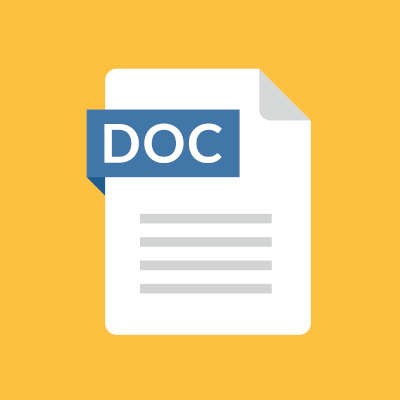NetWorthy Systems Blog
Microsoft Word has a lot of time-and-effort-saving capabilities baked in. For instance, did you know that you can paste the same text—down to the formatting—across numerous documents? This makes it simple to replicate text without having to fix it each time, and to make changes everywhere the text appears all at once. Let’s go over how to do so.
A database is an incredibly useful tool for organizing a lot of information in a relatively concise and accessible way. Did you know that you can use a relatively common program, Microsoft Excel, to generate a database for your business to use? For this week’s tip, we’ll walk you through this process to help you keep your data organized.
 It looks like you're trying to read a blog letter. Would you like help with that? If Microsoft's animated Office assistant Clippy were here, he would undoubtedly be on the corner of the page distracting you from getting anything done. The last time we saw Clippy was in 2003. What has Clippy been up these past ten years?
It looks like you're trying to read a blog letter. Would you like help with that? If Microsoft's animated Office assistant Clippy were here, he would undoubtedly be on the corner of the page distracting you from getting anything done. The last time we saw Clippy was in 2003. What has Clippy been up these past ten years?
Microsoft Office 365 offers many different solutions that allow your employees to be able to do their jobs, keep everything organized, and communicate efficiently. Although, it can be tricky to select a good Office 365 plan for your business. To help streamline operations, the Microsoft Office 365 Business Premium edition offers a versatile selection that can meet any needs your business may encounter.
 Let’s face it; sometimes you need a bird’s eye view of your Microsoft Word document that a single page can’t provide you with. Wouldn’t it be nice if you could view multiple pages and take everything into perspective? Well, as it turns out, you can. In fact, you can view up to eight pages at once by following this simple procedure.
Let’s face it; sometimes you need a bird’s eye view of your Microsoft Word document that a single page can’t provide you with. Wouldn’t it be nice if you could view multiple pages and take everything into perspective? Well, as it turns out, you can. In fact, you can view up to eight pages at once by following this simple procedure.
 Hackers are growing bolder by the day, taking on huge organizations like the IRS and Sony Entertainment, and forcing businesses to stay on the defensive at all times. In spite of this, what can the average small business do to keep themselves safe? For starters, you can integrate multi-factor authentication, a solution designed to make it extra difficult for hackers to access online accounts.
Hackers are growing bolder by the day, taking on huge organizations like the IRS and Sony Entertainment, and forcing businesses to stay on the defensive at all times. In spite of this, what can the average small business do to keep themselves safe? For starters, you can integrate multi-factor authentication, a solution designed to make it extra difficult for hackers to access online accounts.
 Sometimes the reason for not taking advantage of more complex features in programs is that they take multiple steps to complete. For those deterred from these features or functions, Microsoft Outlook has a Quick Steps feature that takes the pain out of multiple-step processes and reduces it to the click of a button.
Sometimes the reason for not taking advantage of more complex features in programs is that they take multiple steps to complete. For those deterred from these features or functions, Microsoft Outlook has a Quick Steps feature that takes the pain out of multiple-step processes and reduces it to the click of a button.
 We all know Microsoft PowerPoint as a great presentation tool which can help you drive information home to the audience. Naturally, this makes it a great medium for use in more than one type of professional environment. It can be used for webinars, lectures, and even the courtrooms; but is a legal trial really a place for a slideshow?
We all know Microsoft PowerPoint as a great presentation tool which can help you drive information home to the audience. Naturally, this makes it a great medium for use in more than one type of professional environment. It can be used for webinars, lectures, and even the courtrooms; but is a legal trial really a place for a slideshow?
 Does your office practice proper maintenance and security against the latest threats, like Sandworm and CryptoWall 2.0? You should, or else your business might get a nasty holiday gift in the form of the Schannel vulnerability in Microsoft Office. This particular threat allows a hacker to take over the entire system, making it an exceptionally dangerous vulnerability that you can’t ignore. Thankfully, a patch is available to the general public, so you want to apply it as soon as possible.
Does your office practice proper maintenance and security against the latest threats, like Sandworm and CryptoWall 2.0? You should, or else your business might get a nasty holiday gift in the form of the Schannel vulnerability in Microsoft Office. This particular threat allows a hacker to take over the entire system, making it an exceptionally dangerous vulnerability that you can’t ignore. Thankfully, a patch is available to the general public, so you want to apply it as soon as possible.
 What's your Microsoft Outlook contact list looking like these days? For many busy business owners, their email contacts list is jumbled and unorganized, making it difficult to do something simple like locate needed information. Here are a few tips to help you better organize your Outlook contacts so that you can quickly find what you're looking for.
What's your Microsoft Outlook contact list looking like these days? For many busy business owners, their email contacts list is jumbled and unorganized, making it difficult to do something simple like locate needed information. Here are a few tips to help you better organize your Outlook contacts so that you can quickly find what you're looking for.
 Not only can Microsoft PowerPoint make great slideshows, it can also make engaging infographics. The latest trend in marketing is fairly simple: Visual content sells. Images and videos are the most popular way to take advantage of this. Infographics can offer your marketing campaign a combination of text and image, allowing your marketing content to be both engaging and informative.
Not only can Microsoft PowerPoint make great slideshows, it can also make engaging infographics. The latest trend in marketing is fairly simple: Visual content sells. Images and videos are the most popular way to take advantage of this. Infographics can offer your marketing campaign a combination of text and image, allowing your marketing content to be both engaging and informative.
 It can be difficult to keep track of your budget and expenses, especially when prices and needs are always changing. But perhaps the biggest annoyance is the intense paper trail that you leave behind when building your budget. By taking advantage of Microsoft Excel's formulas, you can easily keep track of your budget and alter it as prices change and demand increases.
It can be difficult to keep track of your budget and expenses, especially when prices and needs are always changing. But perhaps the biggest annoyance is the intense paper trail that you leave behind when building your budget. By taking advantage of Microsoft Excel's formulas, you can easily keep track of your budget and alter it as prices change and demand increases.
 Spell check makes spelling super easy. All you have to do is regurgitate a string of letters that halfway sound like the word you're thinking of and the red squiggly line will take care of the rest. Admittedly, spellcheck has turned most of us into lazy spellers, which is why it's crucial that your spell check settings are adjusted properly when using Microsoft Publisher.
Spell check makes spelling super easy. All you have to do is regurgitate a string of letters that halfway sound like the word you're thinking of and the red squiggly line will take care of the rest. Admittedly, spellcheck has turned most of us into lazy spellers, which is why it's crucial that your spell check settings are adjusted properly when using Microsoft Publisher.
 Most people think of Microsoft Word as a normal word processor, and to an extent, that's exactly what it is. But did you know that Word 2013 has a built-in citation mechanism for your research needs? Say you are writing a white paper for marketing use, and you took specific statistics from a website. You want to make sure you cite these facts. Why? Because if you cite them, it makes your business look professional, and it looks good when you know how to credit someone else's work.
Most people think of Microsoft Word as a normal word processor, and to an extent, that's exactly what it is. But did you know that Word 2013 has a built-in citation mechanism for your research needs? Say you are writing a white paper for marketing use, and you took specific statistics from a website. You want to make sure you cite these facts. Why? Because if you cite them, it makes your business look professional, and it looks good when you know how to credit someone else's work.