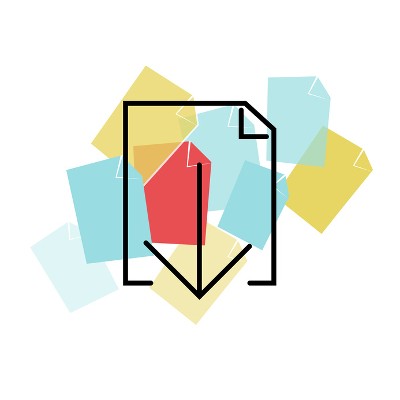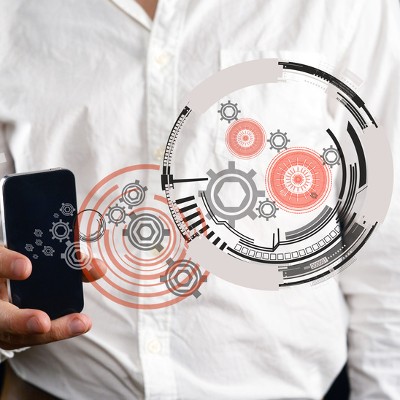Cell phones: as much as they’re needed for business purposes, there are definitely times that they shouldn’t ring and interrupt what is going on around you. However, turning a phone’s volume up or down isn’t always the first thing on a user’s mind. Fortunately for Android users, it no longer has to be.
NetWorthy Systems Blog
Windows 10’s updates have provided users with entirely new ways to receive notifications, including the ability to sync their notifications via Android’s Cortana app. However, you’ll be happy to hear that you can control how these notifications appear. We’ll walk you through some basic steps on how to customize your Windows 10 notifications.
Do you find yourself traveling for your business? Be it for a conference, a series of meetings that require your attendance, or some other reason, you may very likely need to spend some time on the road; time that could be spent on tasks your business needs to function. Despite the lack of a traditional workspace, this time spent traveling doesn’t necessarily need to be time wasted. Thanks to the technology of today, you have the ability to remain productive while mobile.
A Chromebook is an inexpensive alternative to laptops that allows users to gain the benefits of mobile computing, without the need for a hefty price tag. The problem that most users have with the Chromebook is that offline use is somewhat limited, due to the nature of the Chrome OS that it uses. Here are some tips to help you get the most out of a limited functionality device like the Chromebook.
You might know your Wi-Fi password, but can you tell your new staff members, guests, and clients, what it is off the top of your head? If you don’t write your password down, or store it somewhere that’s easily accessible, it can be difficult to remember; especially if it’s long and complex like it should be. Thankfully, if you already have a computer connected to the network, you can easily find out what your Wi-Fi password is.
Have you ever encountered something that you thought was interesting on social media, and you wanted to share it with your friends? Before, sharing a link or a story would also slap a status update on your Facebook profile, for all of the world to see. Now, however, Facebook offers an alternative, in the form of sharing a post on the News Feed without also posting it to your timeline.
Chances are that if you’re using a smartphone, you’ll have your WiFi turned on as often as you possibly can. This helps to keep data hogs (applications that use a ton of your monthly allotted mobile data) at bay. However, not everyone has the convenience of an Internet connection at all times, particularly while you’re out of the office. Here’s how you can limit the damage done by your favorite smartphone apps.
If you use an Android mobile device, you know that it’s a great asset that’s always releasing new functionality with Google applications. One of the latest changes in functionality comes in the form of Google Translate and its Tap to Translate feature. Android users now have a convenient way to translate text, and it only takes a button-tap to do so.
The advantage of Facebook is also its disadvantage: the fact that you’ve likely got a large variety of people on your friends list. While this works out great for networking, it may mean holding back on posting a personal opinion if it isolates or offends someone you’re friends with. To get around this social dilemma, Facebook allows you to hide your status from one or more friends. Here’s how to do it.
Have you ever been in a situation where you’re watching your inbox, waiting for a response that probably isn’t coming? This is a problem that’s all too common, and it’s because the average business owner could very well be stymieing their own progress by sending emails that are too long, too wordy, or even too brief. A study by Boomerang suggests that there are four ways to make emails more viewer-friendly.
 By design, Microsoft’s operating systems aren’t built to last forever. Due to the fact that technology is always changing, new operating systems with better security and improved capabilities are routinely needed. Microsoft gets users to transition from an older OS to a newer one by ending support for the older one. This begs the question, how long until Microsoft pulls the plug on your OS?
By design, Microsoft’s operating systems aren’t built to last forever. Due to the fact that technology is always changing, new operating systems with better security and improved capabilities are routinely needed. Microsoft gets users to transition from an older OS to a newer one by ending support for the older one. This begs the question, how long until Microsoft pulls the plug on your OS?
 Any business that deals with online technology needs to be aware of the dangers that come with the territory. Hackers are more common nowadays than ever before, and organizations that don’t take a proactive approach to keeping threats out of their systems will have to suffer the consequences. Unfortunately, some organizations won’t be aware that they’ve been hacked until it’s far too late.
Any business that deals with online technology needs to be aware of the dangers that come with the territory. Hackers are more common nowadays than ever before, and organizations that don’t take a proactive approach to keeping threats out of their systems will have to suffer the consequences. Unfortunately, some organizations won’t be aware that they’ve been hacked until it’s far too late.
 Google Contacts is a useful tool that allows you to share your contacts with other users. In fact, it’s a great tool in general for any professional who is always on the move, and has to have access to a set of work contacts through an Android device. Today, we’ll help you import and export your Google Contacts to a different Google or Outlook account.
Google Contacts is a useful tool that allows you to share your contacts with other users. In fact, it’s a great tool in general for any professional who is always on the move, and has to have access to a set of work contacts through an Android device. Today, we’ll help you import and export your Google Contacts to a different Google or Outlook account.
 Voice-related technology is hardly news for Google. Android smartphones have had voice capabilities for a long time now. Google Now, the function's official name, can be used for Internet searches, setting alarms, adding calendar entries, activating entertainment like movies and music, calling or texting friends, and countless other functions. Now, however, you can literally write entire documents by using your voice in Google Docs.
Voice-related technology is hardly news for Google. Android smartphones have had voice capabilities for a long time now. Google Now, the function's official name, can be used for Internet searches, setting alarms, adding calendar entries, activating entertainment like movies and music, calling or texting friends, and countless other functions. Now, however, you can literally write entire documents by using your voice in Google Docs.
 Gmail is a great email client, but not everyone uses it as their primary method of email communication. Some might prefer Microsoft Outlook, or they might still be using Yahoo Mail. Even if Google wants you to be using their email service, they know that they can’t win them all. For those who want the experience of Gmail without switching providers, you can now do so on the Gmail app for Android.
Gmail is a great email client, but not everyone uses it as their primary method of email communication. Some might prefer Microsoft Outlook, or they might still be using Yahoo Mail. Even if Google wants you to be using their email service, they know that they can’t win them all. For those who want the experience of Gmail without switching providers, you can now do so on the Gmail app for Android.
 The mouse is a critical part of navigating your workstation. Without it, you’d struggle to open applications, move around Office documents, create images, and countless other functions. Just like many other features in Windows 10, you can customize how your mouse pointer looks and functions, making it much easier to maneuver around your system.
The mouse is a critical part of navigating your workstation. Without it, you’d struggle to open applications, move around Office documents, create images, and countless other functions. Just like many other features in Windows 10, you can customize how your mouse pointer looks and functions, making it much easier to maneuver around your system.
 Google might be best known for its search engine and groups of desktop apps, but it’s also known for innovating and rattling the cages of how we live our lives. One of the ways it’s doing so is with Google Wallet, an app that’s designed to make sharing cash and money transfers online even easier. What a lot of people forget, however, is that Google Wallet, and its associated card, can still be the target of fraud.
Google might be best known for its search engine and groups of desktop apps, but it’s also known for innovating and rattling the cages of how we live our lives. One of the ways it’s doing so is with Google Wallet, an app that’s designed to make sharing cash and money transfers online even easier. What a lot of people forget, however, is that Google Wallet, and its associated card, can still be the target of fraud.